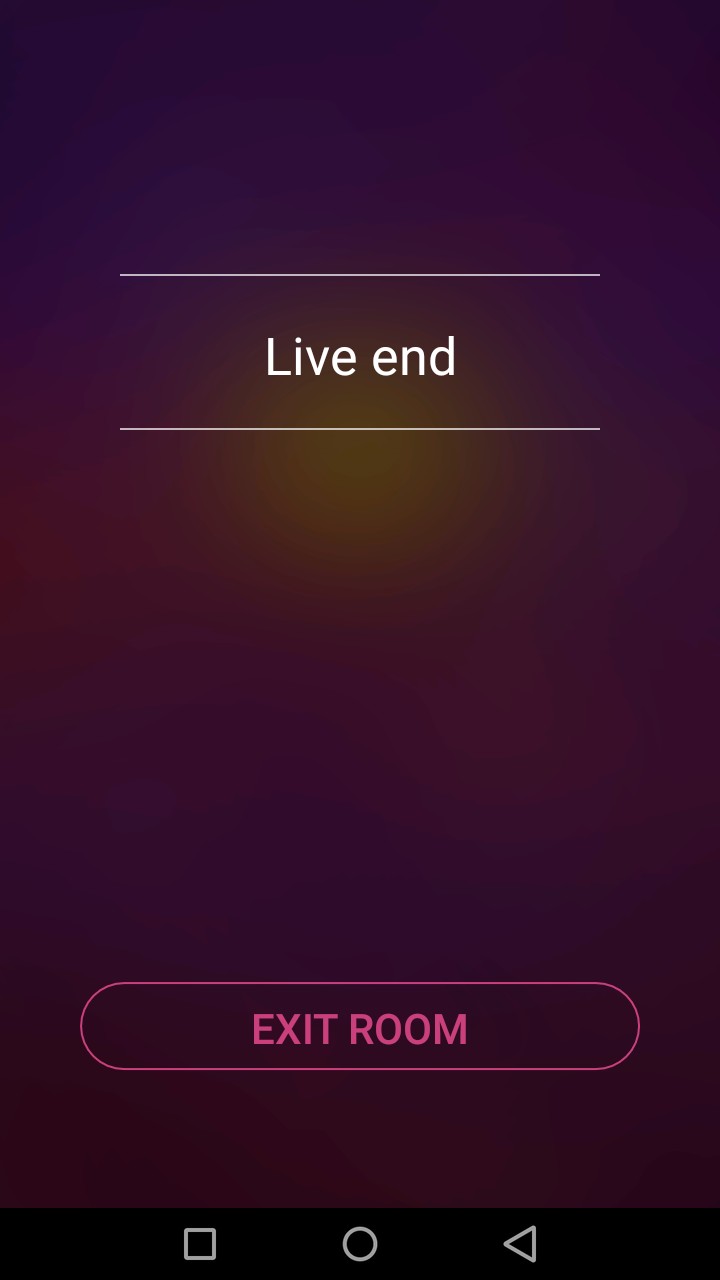How to use MCat
1.Download Application MCat which is available through 2 platforms:


2. After downloaded you will find “MCat”. Click to enter when you’re ready!!

3. At this window you will find “MCat” and 4 login options.


After logged in, you will see MCat home.
4. When Logged in, you will see VJs’ Timeline, meow.
Buttons and symbols of MCat
 Search for your favorite VJ
Search for your favorite VJ
 VJ who is now online sorted from audiences.
VJ who is now online sorted from audiences.
 Minimize VJs picture to see more VJs. Easier for VJ room browsing.
Minimize VJs picture to see more VJs. Easier for VJ room browsing.
 Show picture of VJ you follow.
Show picture of VJ you follow.
 This button will show ranking of player, VJ, and group.
This button will show ranking of player, VJ, and group.
Buttons and symbols of MCat
 Apps’ main page {Home}
Apps’ main page {Home}
 Live broadcast {Live}
Live broadcast {Live}
 Personal info and Settings {profile & setting}
Personal info and Settings {profile & setting}
 Tip: Tap the screen, hold, and flick down, you will see this symbol. App will refresh online VJ again.
Tip: Tap the screen, hold, and flick down, you will see this symbol. App will refresh online VJ again.
5. This window is Profile settings and all your information.
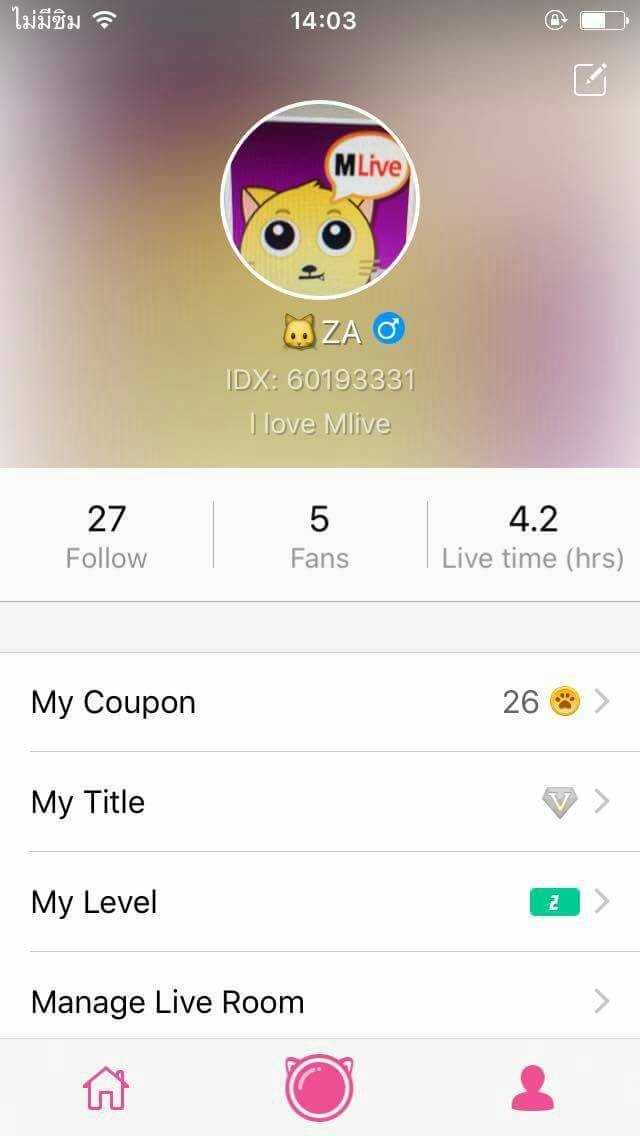
- My Coupon / Coupon shop (To send gift, please top up first, meow.)
- My Title / VIP Rank indicator
- My Level / current abilities Level will be upgrade as you use MCat.
- Manage Live Room / manage your information
5.1 Function Edit Profile
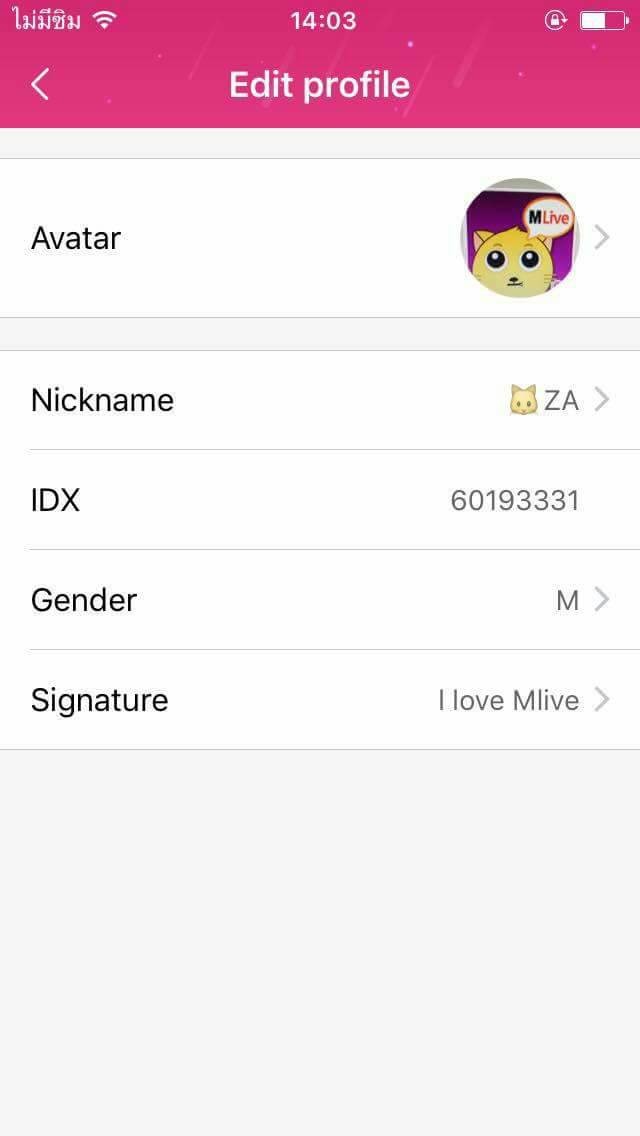
- Change ( Avatar )
- Rename ( Nickname )
- IDX cannot be changed ( IDX )
- Specify gender ( Gender)
- Express your mood with 30 characters message ( Signature )
6. VJ’s Live window
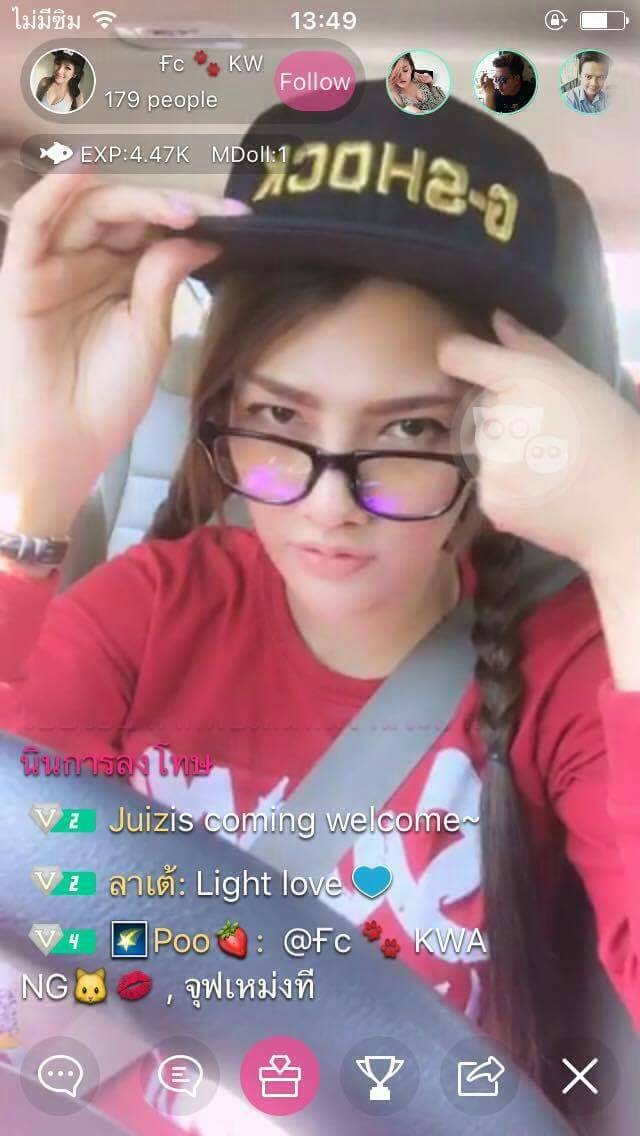
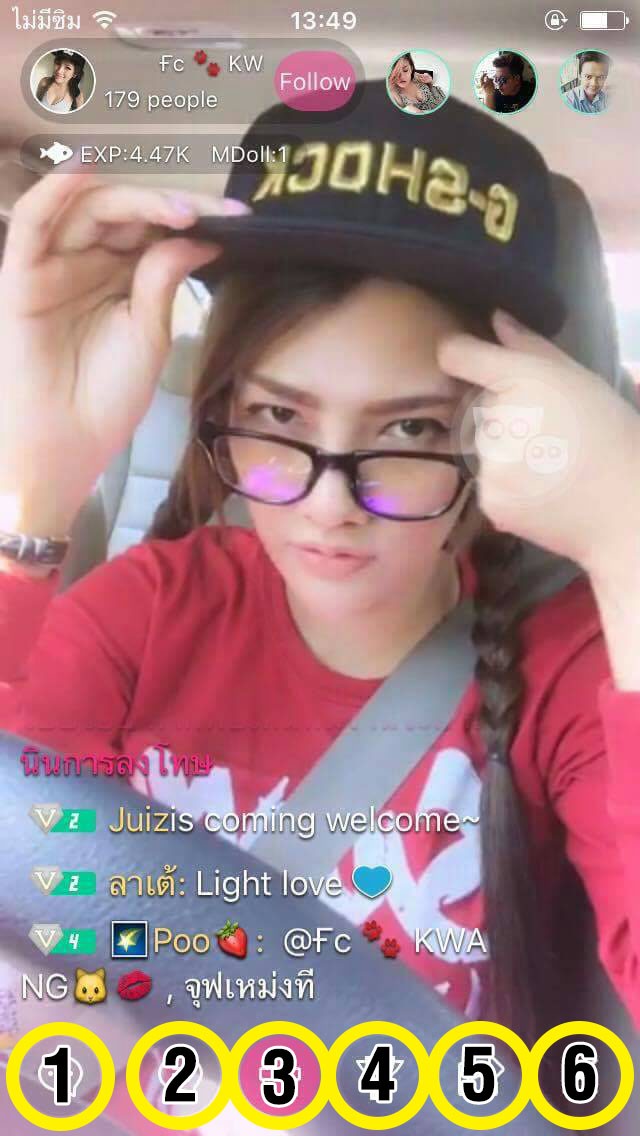
- Follow VJ with the pink “Follow”button
- Current audiences displayed in circle picture. You can see their profiles and also Follow or Kick out of the room.
- EXP displays your experience, Mdoll displays amount of your cat doll received from User.
1. Chat, talk by sending message.
2. Display Friend status or Unfollow.
3. Doll or gift. You can choose and send them by using your Coupon.
4. Room Rank. Display name and rank of User who sent Doll to VJ.
5. Share to Facebook
6. Exit
- When VJ stopped broadcasting, a window will
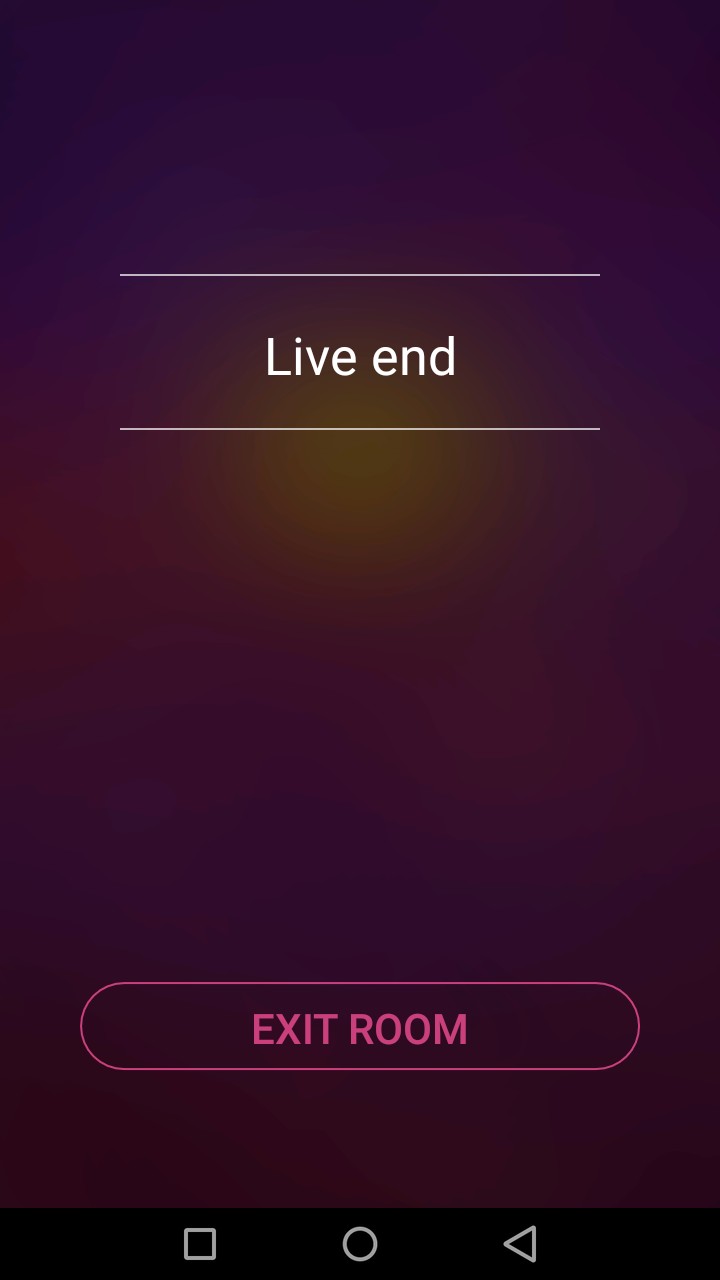
1.Download Application MCat which is available through 2 platforms:


2. After downloaded you will find “MCat”. Click to enter when you’re ready!!


4. When Logged in, you will see VJs’ Timeline, meow.
Buttons and symbols of MCat
 Search for your favorite VJ
Search for your favorite VJ  VJ who is now online sorted from audiences.
VJ who is now online sorted from audiences.  Minimize VJs picture to see more VJs. Easier for VJ room browsing.
Minimize VJs picture to see more VJs. Easier for VJ room browsing.  Show picture of VJ you follow.
Show picture of VJ you follow.  This button will show ranking of player, VJ, and group.
This button will show ranking of player, VJ, and group. Buttons and symbols of MCat
 Apps’ main page {Home}
Apps’ main page {Home} Live broadcast {Live}
Live broadcast {Live} Personal info and Settings {profile & setting}
Personal info and Settings {profile & setting} Tip: Tap the screen, hold, and flick down, you will see this symbol. App will refresh online VJ again.
Tip: Tap the screen, hold, and flick down, you will see this symbol. App will refresh online VJ again.5. This window is Profile settings and all your information.
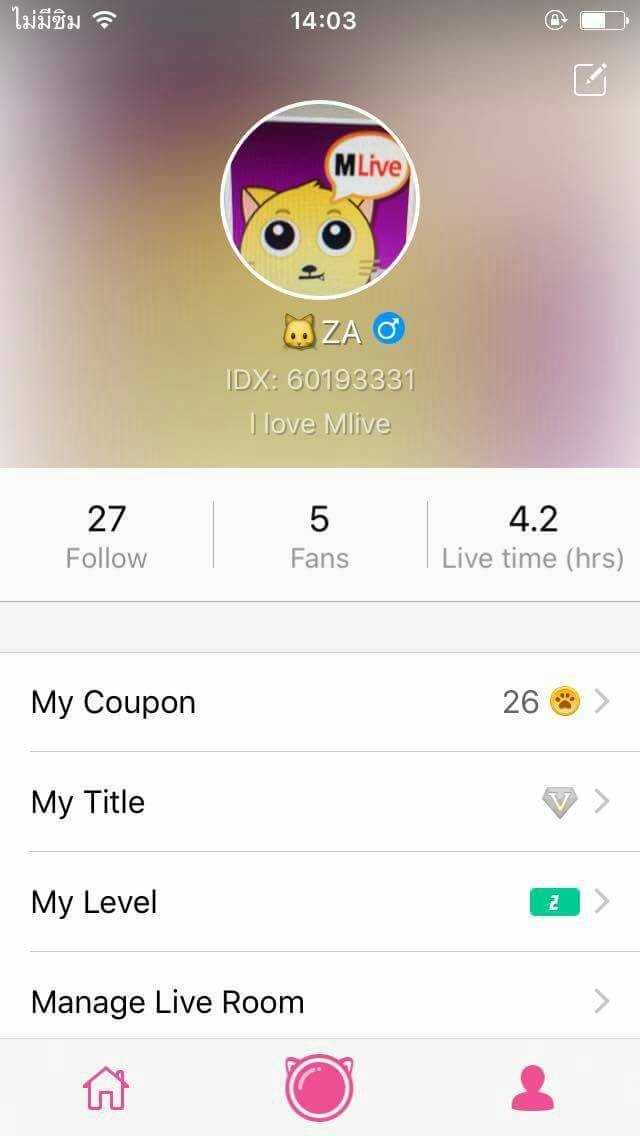
- My Title / VIP Rank indicator
- My Level / current abilities Level will be upgrade as you use MCat.
- Manage Live Room / manage your information
5.1 Function Edit Profile
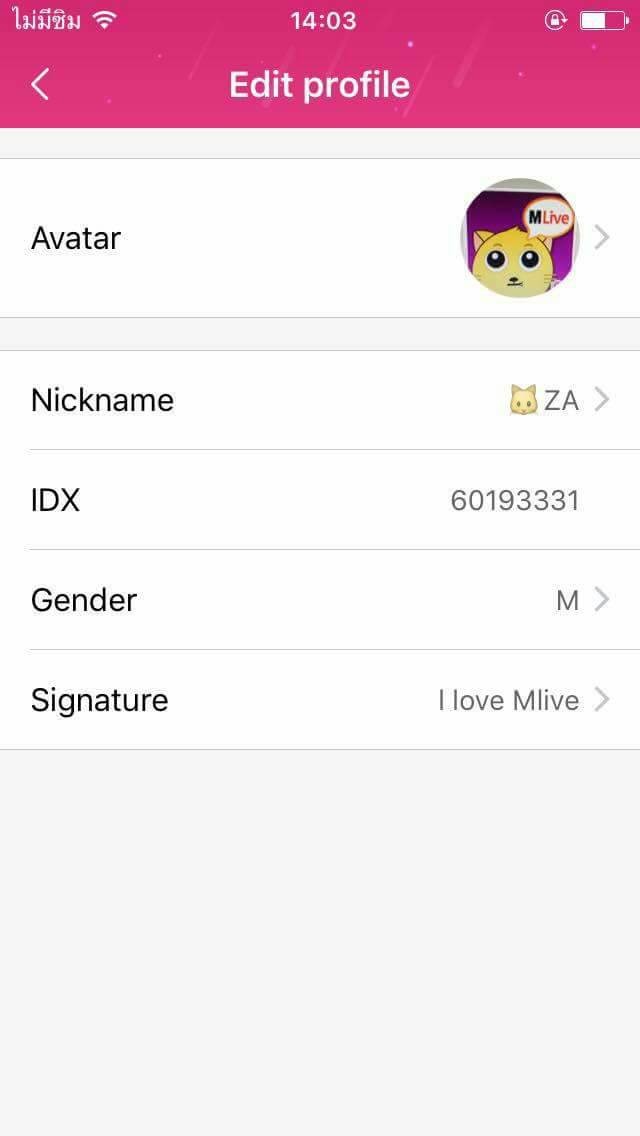
- Rename ( Nickname )
- IDX cannot be changed ( IDX )
- Specify gender ( Gender)
- Express your mood with 30 characters message ( Signature )
6. VJ’s Live window
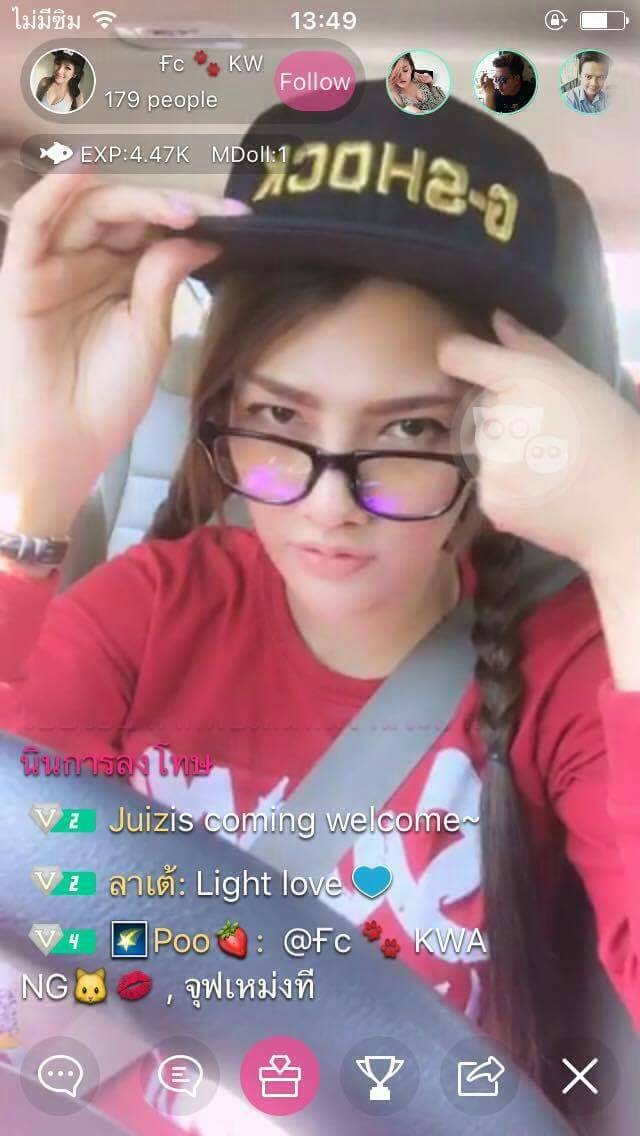
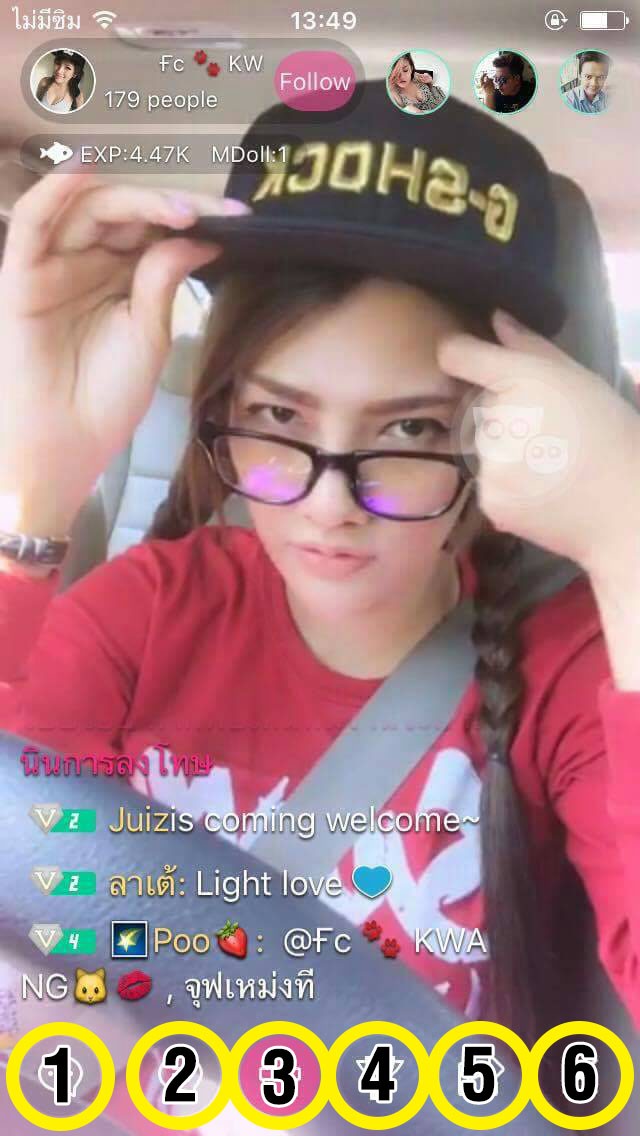
- Current audiences displayed in circle picture. You can see their profiles and also Follow or Kick out of the room.
- EXP displays your experience, Mdoll displays amount of your cat doll received from User.
1. Chat, talk by sending message.
2. Display Friend status or Unfollow.
3. Doll or gift. You can choose and send them by using your Coupon.
4. Room Rank. Display name and rank of User who sent Doll to VJ.
5. Share to Facebook
6. Exit
- When VJ stopped broadcasting, a window will