
What is PK?
PK function, display 2 live sessions in 1 session for competition between broadcasters.
Users will be able to send gift to your favorite broadcaster to win the competition.
The point tab will be displayed in real-time from the received coupons during live session.
Broadcaster who received most of coupons will win after PK period end.
How to use PK?
Reserved the right only for IDX by broadcaster. Eligible IDX will have a PK icon displayed in the live session.


How to matching PK session.
1.) PK Random: System will random IDX which random at the same time for match. (Not available for specific period only for 5 minutes.)
2.) PK Follow: Select PK with following IDX. invitation will be sent. (PK for 5 / 10 / 15 / 20 minutes) in case of invited IDX for PK permission.
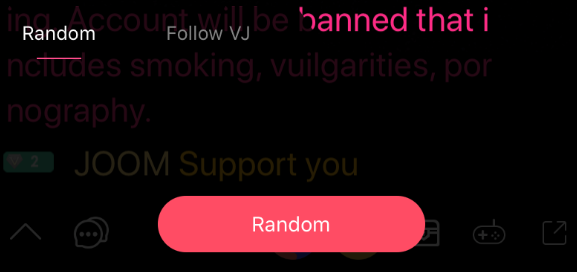
2.) PK Follow: Select PK with following IDX. invitation will be sent. (PK for 5 / 10 / 15 / 20 minutes) in case of invited IDX for PK permission.
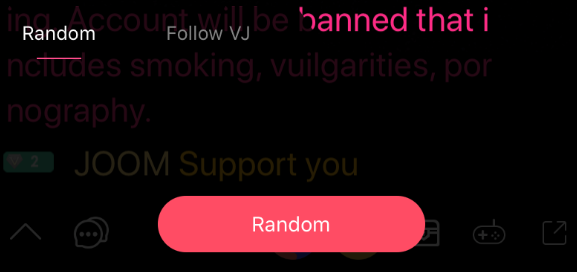
How to PK.
1.) Tap “PK” icon during live session.
2.) Select between “Random” or “Follow VJ” tab.
3.) The system will random match by IDX that match at the same
time, in case of choosing random mode.
The system will show following list who have a right to PK,
in case of choose Follow VJ mode. Tap on profile and choose time for PK. (5 / 10 / 15 / 20 minutes)
2.) Select between “Random” or “Follow VJ” tab.
3.) The system will random match by IDX that match at the same
time, in case of choosing random mode.
The system will show following list who have a right to PK,
in case of choose Follow VJ mode. Tap on profile and choose time for PK. (5 / 10 / 15 / 20 minutes)
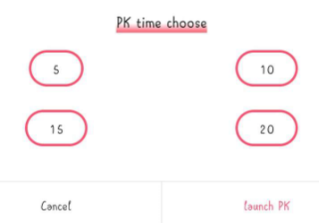
4.) The screen will turn to PK mode, after matched (Invited IDX accepted)
PK screen
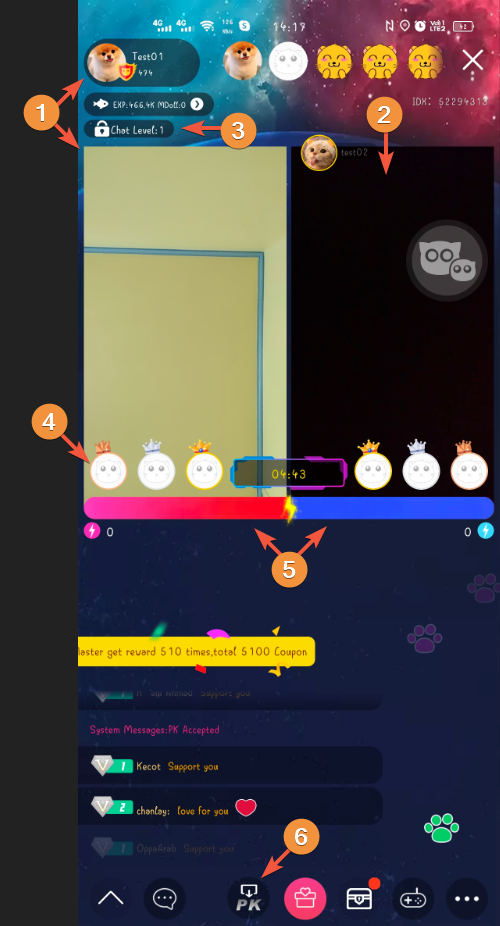
1.) Visitor profile and visited live session.
2.) Opponent live session.
3.) Limit chat level [Prepared before start live session]
4.) Sent gifts profile
5.) Point tab will accumulate point during PK period (Point will calculate by received gifts
ex. receive Super Car gift 15,000 coupons = 15,000 points)
After ended of PK period, who received most of point will be win.
6.) End PK icon (Available for Winner or Draw)
2.) Opponent live session.
3.) Limit chat level [Prepared before start live session]
4.) Sent gifts profile
5.) Point tab will accumulate point during PK period (Point will calculate by received gifts
ex. receive Super Car gift 15,000 coupons = 15,000 points)
After ended of PK period, who received most of point will be win.
6.) End PK icon (Available for Winner or Draw)
*User required to change live session for sending gift to another broadcaster.
- Tap on profile picture of other side broadcaster.
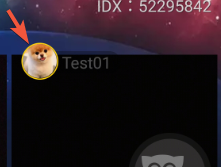
- Tap on profile picture of other side broadcaster.
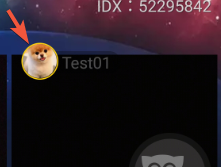
- Then, tap on Profile Avatar.
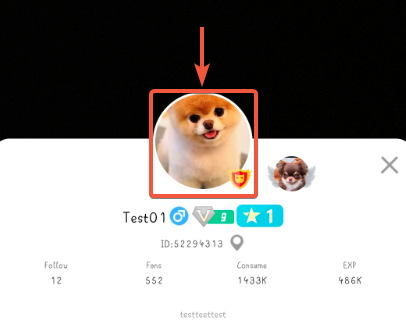
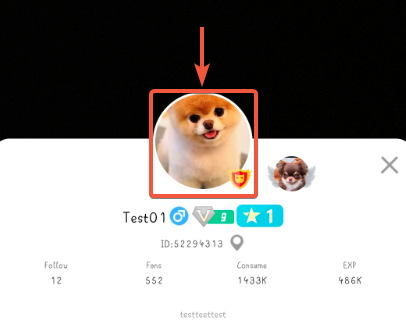
- Tap on “On Live” for change session.
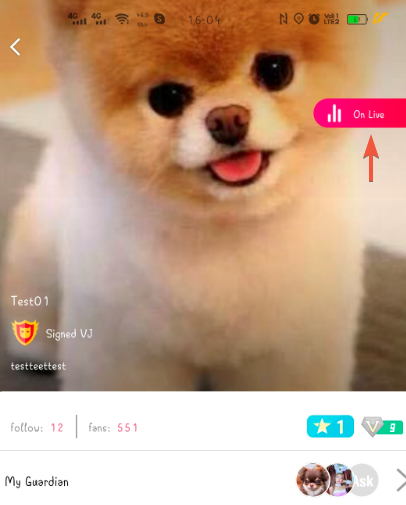
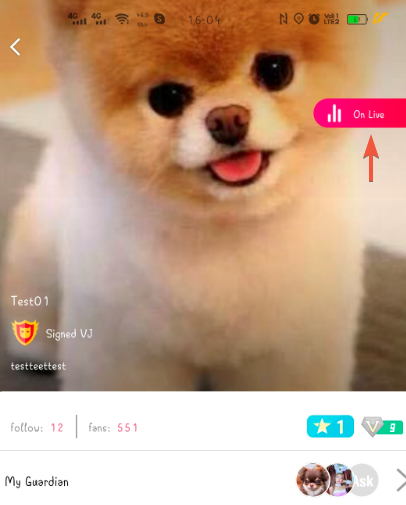
After match ending displayed.
LOSER - WINNER
1.) The winner will be able to send the challenge to loser again, and loser will possible to reject the challenge.

1.) The winner will be able to send the challenge to loser again, and loser will possible to reject the challenge.

*The winner will be able to tap to stop the PK mode.
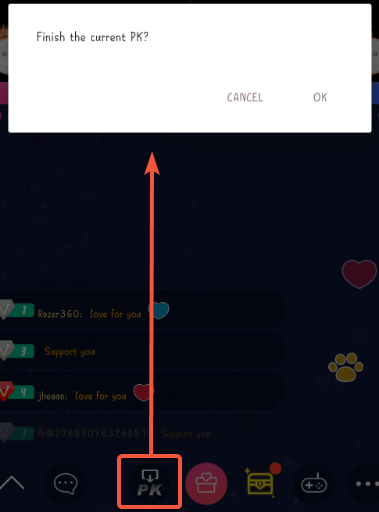
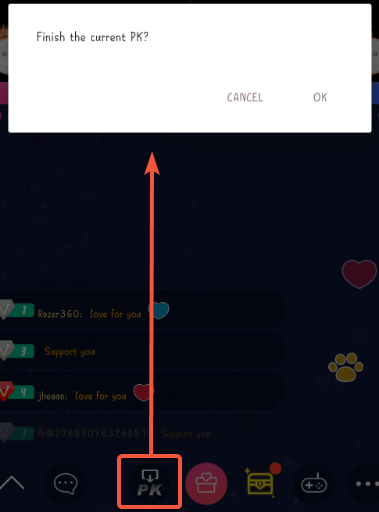
2.) The loser will be able to challenge the revenge-match and winner will be able to reject the challenge.


Tie
Tap on PK icon for going back to overall live session, or waiting for PK period has been over.

Tap on PK icon for going back to overall live session, or waiting for PK period has been over.

Remarks
- Global host or lock session will not possible to use PK function.
- During PK period will not possible to lock session.
- Chat / Sending gifts will only display on visited live session.
- Limit chat level will be only for set up session.
- Bonus Rain will not calculate as cumulated PK point.
- During PK period will not possible to lock session.
- Chat / Sending gifts will only display on visited live session.
- Limit chat level will be only for set up session.
- Bonus Rain will not calculate as cumulated PK point.
For more information or report issue please contact Facebook page MLife or MLiveFanClub or Tap here .






